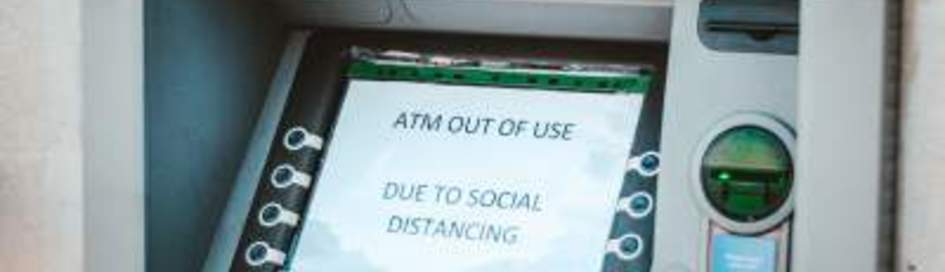Electronic Pay Stubs - The Ultimate Guide
Employees love electronic paystubs. Recent studies indicate that employees who take advantage of their employer's direct deposit option rate their employer a 9 out of 10. Most employees prefer to receive their paychecks electronically. They eliminate the risk of losing a check on their way to the bank, and they save themselves the time of having to deposit a paycheck.
If you currently do not pay your employees electronically but would like to, you need to understand the ins and outs of electronic payments and, in particular, the electronic pay stub.
The Anatomy Of A Pay Stub
Employees and employers alike need paystubs. These little pieces of paper or digital documents keep a record of what the employee did and how the employer compensated him or her. As employees prepare to file their taxes, they will need these paystubs. In order to have a thorough paystub, the following information is needed on the document:
- Gross earnings: say how much the employee earned
- Justification: state the total hours worked by the employee unless the employee does not qualify for OT
- Deductions: itemize the deductions you have applied toward wages
- Net income after deductions: state the amount the employee earned after deductions.
- Pay period: make sure you itemize both the beginning and the end of the pay period for the employee.
- Employee information: state the employee's name and last four digits of his or her SSN. You may use the EIN instead of the Social Security number if the employee has one.
- Your name and address: include the employer or company's legal name and address. Do not just have the name of the employer. You need the name of the company as it would appear on tax documents.
- Itemized hourly rates: list all of the applicable hourly rates during the pay period and the number of hours the employee worked at each hourly rate.
- Sick leave: List the amount of sick leave the employee has available.
Electronic Vs Hard Copy
In general, employers need not give their employees printed pay stubs. You can save yourself money and a few trees by providing them with electronic pay stubs! The pay stub must have the itemized elements as listed above. Paycheck stubs must be given to employees on the day they receive their wages or salary.
If payday falls on a weekend or a day your business is not open, you can provide the paystub early with the note of the day when the payment will be received. Electronic paystubs help save you time and money. You no longer have to wait for a printout and distribute pay stubs to your employees. Instead, you can generate the paystubs electronically and then email them to employees hassle-free. Not to mention the environmentally conscious mentality is definitely a plus!
You can complete the laborious task from the comfort of your own office. With that said, you should always keep a hard copy pay stub on hand. Computers malfunction, and networks crash. Even worse, anything electronic is susceptible to hackers who can easily steal or alter employee information.
Electronic Pay Stub Challenges
If your employee has no way of accessing an electronic pay stub, you can make an exception for that single employee. You must provide some kind of pay stub, so you can print the written statement on payday for that employee. Where you live and do business matters. Did you know that some states do not require employers to provide a statement with the employee's pay information?
Are Electronic Pay Stubs Required?
If you live or do business in these states and want to provide employees with a pay stub, you may create an electronic pay stub for them legally. These states do not require a hard copy paystub. Hooray for the environment!
- Alabama
- Arkansas
- Florida
- Georgia
- Louisiana
- Mississippi
- Ohio
- South Dakota
- Tennessee
Should Employees Print Pay Stubs?
Some state labor agencies have adapted the laws regarding pay stubs. They require a record of payments, but the employee must have the capability of printing the pay stub. So if you're living or doing business in the following states, you need to provide employees with the capability of printing a pay stub:
- Alaska
- Arizona
- Idaho
- Illinois
- Indiana
- Kansas
- Kentucky
- Maryland
- Michigan
- Missouri
- Montana
- Nebraska
- Nevada
- New Hampshire
- New Jersey
- New York
- North Dakota
- Oklahoma
- Pennsylvania
- Rhode Island
- South Carolina
- Utah
- Virginia
- West Virginia
- Wisconsin
- Wyoming
Do You Need Employees' Consent?
Some states have made even more specific laws regarding pay stubs, For instance, the following states allow electronic pay stubs. However, businesses must have employees' consent before they issue just electronic pay stubs.
- California
- Colorado
- Connecticut
- Iowa
- Maine
- Massachusetts
- New Mexico
- North Carolina
- Texas
- Vermont
- Washington
So, if you live and work in California, your employer may provide you with an electronic pay stub only if you have consented to allow him or her to do so. Employers need permission to provide electronic pay stubs in these states.
Opting Out and Opting In
States can adopt a specific method of paystub delivery for example, they may adopt to deliver using a pay envelope. In this case, the employees must consent to electronic delivery. Employers in Deleware, Minnesota, and Oregon may choose to use electronic payments with employees, but if they do this, employers must allow their employees to opt-out of receiving a paper pay stub again.
Hawaii is the only state in the Union that requires employees to consent before they implement an electronic paperless pay system. Businesses in Hawaii must provide either a written or printed pay stub with the information mentioned previously unless the employee agrees to receive the paystub electronically.
Cover Yourself: Electronic and Hard Copy
You would run the most efficient business if you used both an electronic paystubs and a hard copy. However, that is not always feasible. Check your state laws and help the environment with an electronic pay stub if possible. Together, we can make this place a little greener! Check out the most frequently asked questions about E-paystubs for a clearer picture. If you use a hardcopy, you need to know how long you are going to keep the physical paystubs as well.
 Our customer support is available 24/7:
Our customer support is available 24/7: