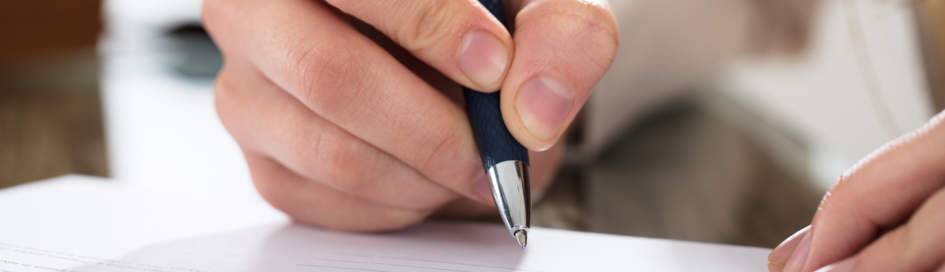How Do I Fill Out A W-2 Form? Small Business Matters Explained
Wondering how to fill out a w2? Your first year of business is coming to a close. It was a success... except for the W-2 forms. Trying to fill out W-2 forms can be confusing and overwhelming if you don't know what you're doing. It's easy to make simple mistakes, but these mistakes can cause complicated issues.
Don't worry! We are going to show you how to do it. So if you're wondering how to fill out a W-2 form, keep reading below.
Is The Individual An Employee Or An Independent Contractor?
In order to know how to fill out a w2, you need to know that a w2 is created for all your employees, but not for independent contractors. If you work solely with independent contractors, you don't have to worry about W-2 forms at all. But odds are you have some regular employees too. So what's the difference? There are a few different factors the IRS looks at to determine whether an individual is an employee or an independent contractor. These include things like work wages, benefits, and work location.
Wages: Employees receive a regular wage. This can be an hourly wage, a weekly wage, a monthly wage, etc. Independent contracts receive a flat fee based on individual work projects.
Benefits: Employees can receive benefits, such as paid vacation days, health insurance, and pension plans. Independent contractors don't get any benefits.
Work Location: Employees must follow guidelines that tell them when and where to work. Independent contractors can pick their one work location and set their own work hours.
Reimbursement: Employees are often reimbursed for out of pocket expenses relating to their job. Independent contractors must pay these out of pocket expenses on their own.
Outside Opportunities: Employees work indefinitely with their business. Independent contractors can engage in other job opportunities outside their work with a specific company.
Get Your W-2 Forms And Your W-3 Form
how to fill out a w2 has nothing to do with other W forms. You don't need a W-3 form to fill out your W-2 forms, but if you don't have any of these forms, it's helpful to get them at the same time. After all, you need your W-2 forms to fill out your W-3 form. Just maybe we should take a step back. What's a W-3 form? And how is it different from a W-2 form? Let's take a closer look at those questions.
What Is A W-2 Form?
To know how to fill out a w2 you need to know the basics. The W-2 form is a way to record and report an employee's annual wages along with the amount of taxes taken out of their paycheck. As an employer, you have to send each of your employees a W-2 form. At the end of the year, you'll send a W-2 form to your employee and a copy of that form to the IRS. Many don't actually understand the significance of a W2 form. You can better understand the W2 boxes and the meaning here.
What Is A W-3 Form?
The W-3 form reports the total earnings of all your employees. This includes things like Social Security wages and any tax withholdings. The official title for this form is "Transmittal of Wage and Tax Statements." At the end of the year, you must fill out your W-3 form by adding up the wages of all your employees.
You can do this by using the employee W-2 forms. Once you've finished the form, you must send it to the Social Security Administration.
Have the Employee's Payroll Information on Hand
You'll need to know your employee's payroll information to fill out their w-2 form, so make sure you have this information handy. Getting this information before you start the form will make the process faster and easier.
Have Relevant Employee Information on Hand
Along with payroll information, you'll also need some basic information from your employee to know how to fill out a w2. This includes things like their name, address, and social security number. You should already have all this information from the W-4 the employee filled out when you hired them.
How To Fill Out A W-2?
Once you've gathered the necessary information, you can start plugging it into the W-2 form. If you aren't sure what goes in which box, we'll walk you through the process. As you're filling this out, make sure you use black ink. You should also choose a font size that's readable. Don't go any smaller than size 12 font.
Here's a quick rundown of how to fill out a W-2 form:
Box A: This box is titled "Employee social security number," and it sits at the top of the form. This is where you put your employee's Social Security Number. Include the right dashes in the right places.
Box B: Your employer ID number needs to go in this box. This is a nine-digit number with a dash after the first two digits.
Box C: Put your business's name and address in this box.
Box D: This box is for your employee's control number. This number is a number that's unique for each employee.
Box E: Write the employee's name here.
Box F: This is where you put your employee's address.
Box 1: Include the total amount of wages. This includes other types of compensation, such as tips.
Box 2: Write the amount of withheld federal income tax.
Box 3: This box should contain your employee's total wages subject to Social Security tax.
Box 4: Write the amount of withheld Social Security tax.
Box 5: Write the full amount of Medicare wages.
Box 6: Indicate the amount of withheld Medicare tax.
Box 7: This is where you can specify any Social Security tips.
Box 8: You can include allocated tips in this box.
Box 9: You only have to fill out this box if you're part of the W-2 Verification Code initiative. If you're not, leave it blank.
Box 10: This box is for the total amount of dependent care benefits you paid each employee.
Box 11: You can report any other distributions from a nongovernmental section 457(b) plan or a nonqualified deferred compensation plan.
Box 12: You only need to complete this box if you paid fringe benefits to your employee.
Box 13: This box gives you the option of checking "Statutory Employee," "Retirement Plan," or "Third-party Sick Pay." Mark the one that applies to the employee.
Box 14: Write any additional compensation you need to report to the IRS. This might include nontaxable income, union dues, and educational assistance payments.
Box 15: Write your two-letter state code and your business's tax ID.
Box 16: This is where you'll put the state wages.
Box 17: Input the withheld state income tax.
Box 18: Include local wages here.
Box 19: If you have any withheld local wages, put the total amount in Box 19.
Box 20: This box needs the code of the local area where you're reporting these wages.
W-2 Form: Small Business Matters Explained
We hope we've answered your question on how to fill out a W-2 form. Just plug the right information into the right boxes. Each box has a title that lets you know where to put the necessary information. Just make sure that you complete all that is necessary before the W2 filing deadline or be faced with the IRS penalties.
Are you ready to tackle these forms now? Let's get started with a few W2 Frequently asked questions to help get you started. In need of paystubs? Be sure to try the paystub generator tool as well.
 Our customer support is available 24/7:
Our customer support is available 24/7: